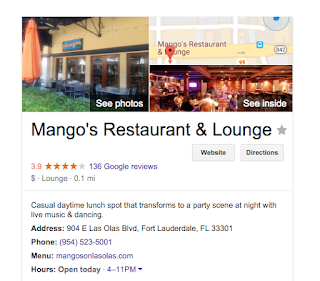 Here is a rewarding and surprising place to leave a review... on Google MAPS.
Here is a rewarding and surprising place to leave a review... on Google MAPS.For example MANGOS
Write a review or describe a place
On Google Maps, you can write reviews for places you’ve visited. Your reviews are public, so anyone can see what you write. You can’t add an anonymous review. Learn more about our user content and conduct policies.
Here are some other things that others will be able to see:
- Your name that appears on your About me page
- Other reviews you’ve written on Google Maps
- Photos you’ve added to Google Maps
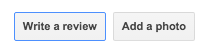
You can also tell us info about a place. For example, you can tell us if a place is quiet, lively, or romantic.
Tip: If you like adding place information or writing reviews, join the Local Guides community. By contributing to Google Maps, you can earn points and get a special badge next to your reviews.
Find other people's ratings or reviews
- Open Google Maps.
- Search for a place.
- Below the search box, you'll see a rating.
- To read all the reviews for the place, click Reviews.
Add a rating or review
Note: If you're using Maps in Lite mode, you won't be able to add a rating or a review.
- Open Google Maps and make sure you're signed in.
- Search for a place.
- Click Write a review.
- In the window that appears, click the stars to score the place. If you want, you can also write a review.
No comments:
Post a Comment